Master Categories Setting
Master categories allow you to organize your marketing budget hierarchically by grouping related categories under parent categories. This setting is available on custom plans and can be toggled on or off per budget.
How to Enable
- Navigate to the Settings tab in your workspace
- Find the budget you want to enable master categories for
- Toggle Master Categories to ON
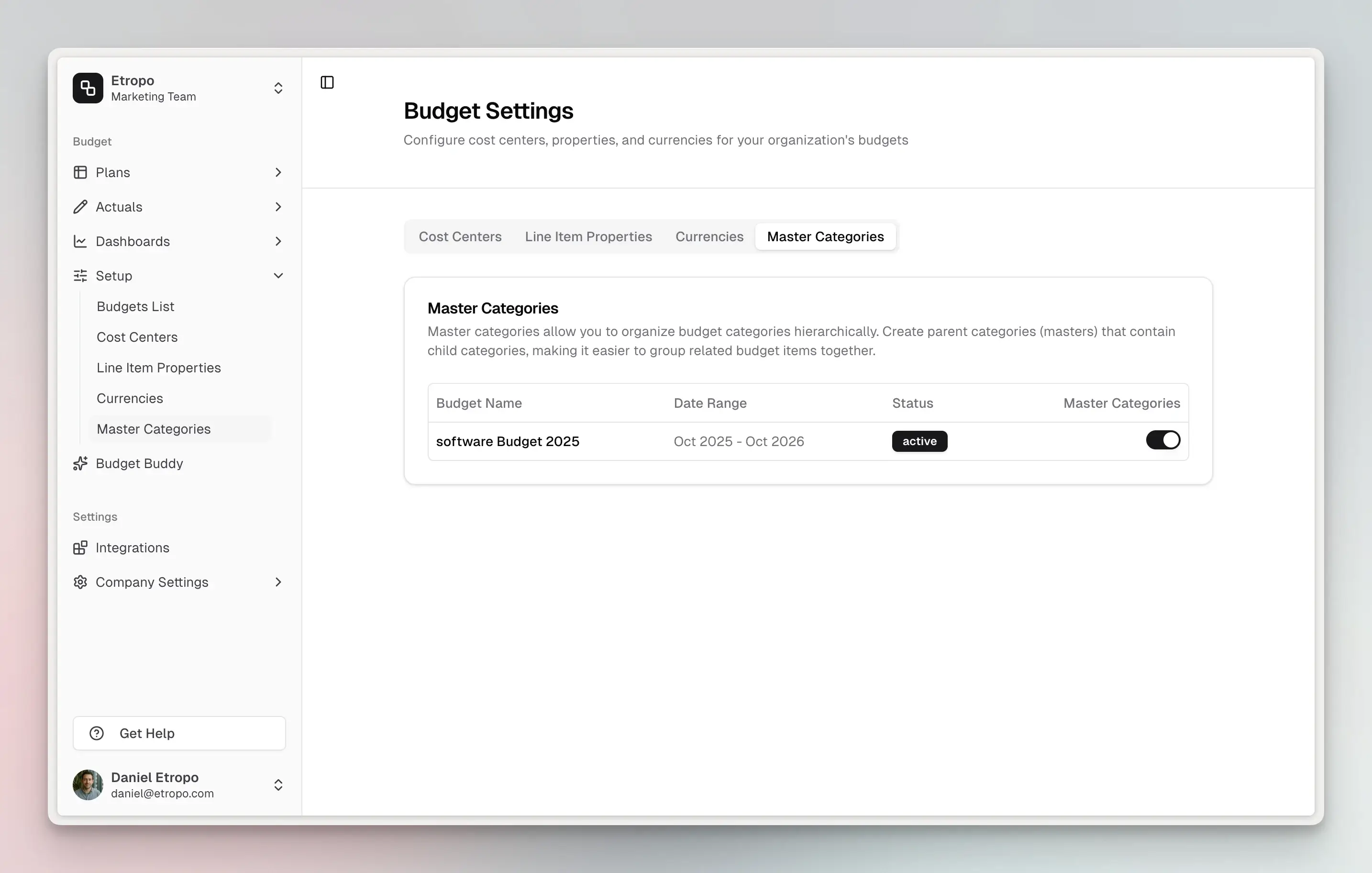
Only organization administrators can enable this feature.
What Happens When Enabled
- Your existing categories remain unchanged as regular standalone categories
- You gain the ability to create master categories in the budget editor
- You can then add child categories under masters or convert existing categories to children
- Access control can be managed at the master level (granting access to a master includes all children)
What Happens When Disabled
- All master categories convert back to regular standalone categories
- Child categories become regular categories
- All line items and data remain intact
- Access control reverts to individual category permissions
Learn More
For details on creating and managing master categories, see the Categories section in the Budget Editor documentation.
Availability: Custom plans only
Last updated on