Connecting Etropo to Slack
With the integration between Etropo and Slack you can stay on top of your budget actuals by sending monthly reminders to your marketing team and enabling quick updates directly from Slack. You’ll also receive notifications when teammates mention you in budget item comments.
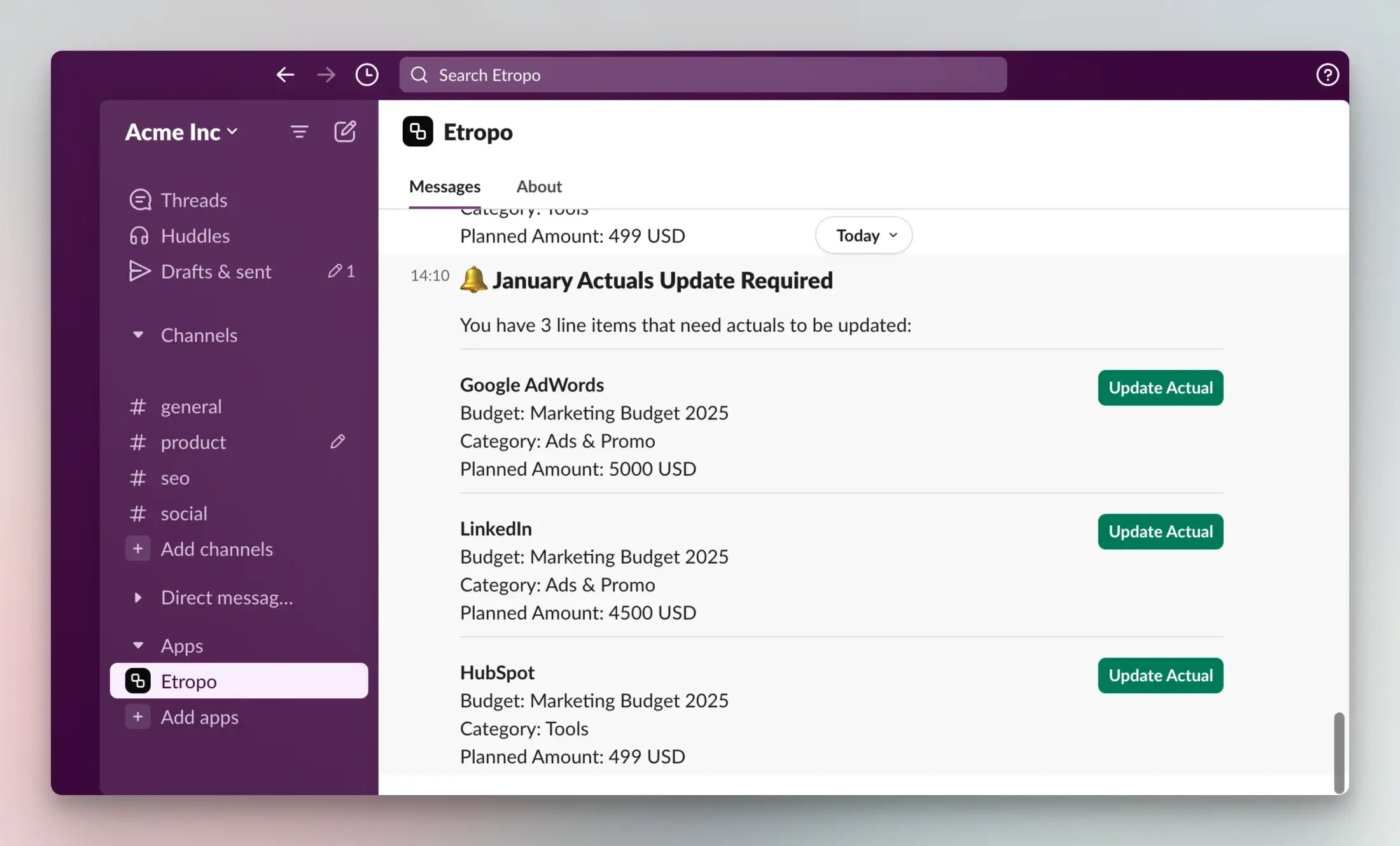
Setup
There are two parts to the setup process:
-
Admin Setup: An administrator must first connect the integration for the entire organization:
- Navigate to Integrations Tab
- Click “Connect”
- Authorize the app for your workspace
- The integration settings tab shows your connected Slack workspace and displays a table of team members who have connected the integration, helping you see who will receive notifications from Etropo

-
Individual Authorization: Each team member must authorize the integration to receive notifications:
- Each team member should navigate to the Notifications tab in their profile settings
- Click “Authorize Slack” to allow the integration to send them direct messages
Important: Without individual authorization, team members will not receive any Slack notifications (monthly actuals reminders or comment mentions), even if the organization-wide integration is enabled.
Monthly Actuals Reminders
At the end of each month, you’ll receive notifications for any line items that need actuals to be updated. These notifications include:
- Line item name
- Category name
- Planned amount
- Budget name
- One-click button to update the actual value
The notification is sent at 4:00 PM (UTC) on the 28th day of every month.
Important: Without individual authorization, team members will not receive monthly actuals reminders, even if the organization-wide integration is enabled.
Notification Logic
You’ll receive actuals notifications for budget items where:
- You’re the assigned owner
- The actual amount is not set (0 is treated as an actual, given input)
- The line item belongs to the current month
Updating Actuals
When you receive a notification:
- Click the “Update Actual” button next to the line item
- Enter the actual amount in the popup modal
- Click “Submit” to save
The update is immediately reflected in your marketing budget.

Comment Mention Notifications
The Slack integration also allows you to receive notifications when you’re mentioned in budget item comments:
- When a teammate @mentions you in a comment on any budget item, you’ll receive an instant Slack notification
- The notification includes the comment content and context
- A direct link to the budget item is provided for quick access
- This helps ensure you never miss important discussions about budget items
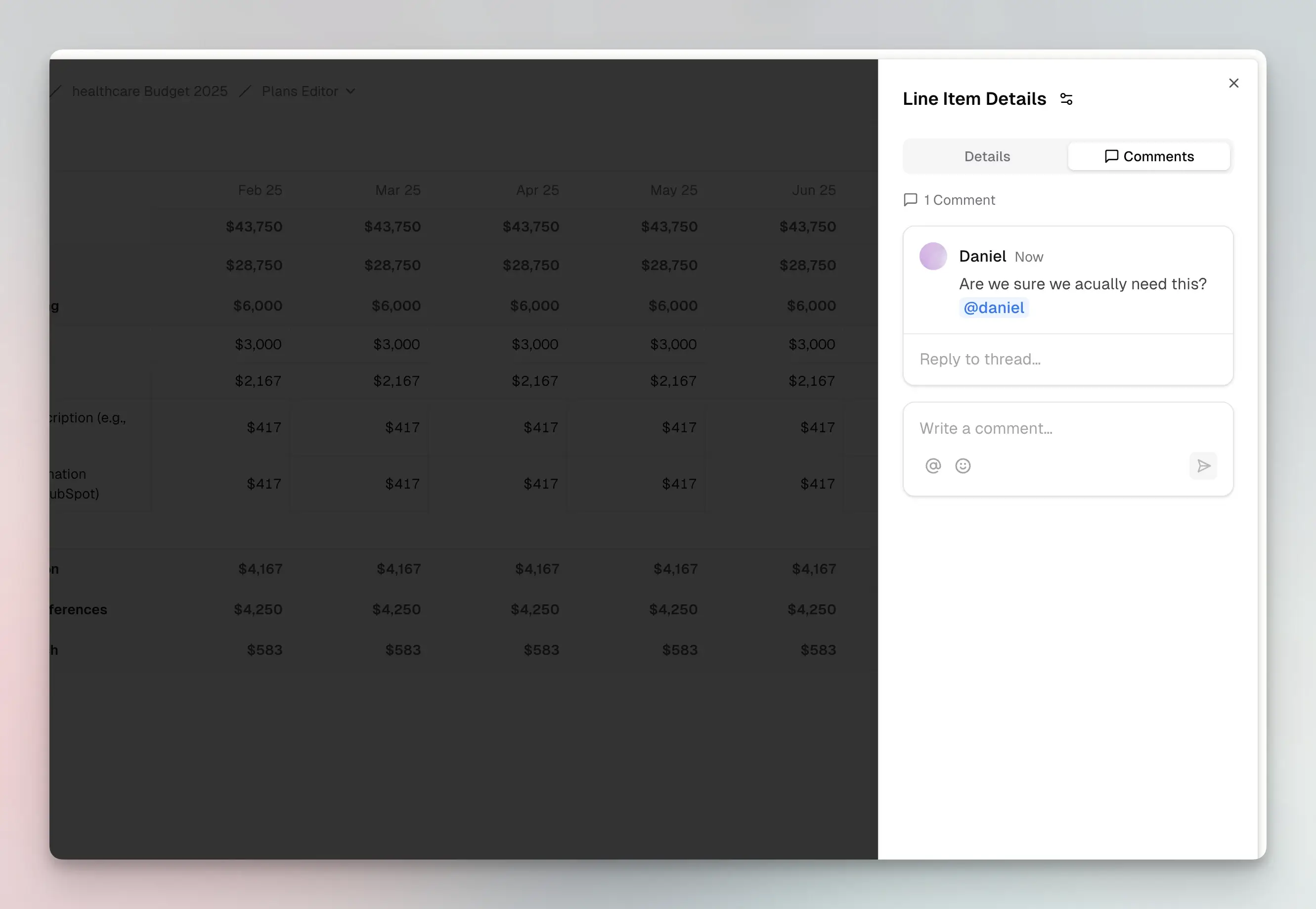
Managing Notifications
To authorize Slack for notifications:
- Navigate to your Profile Settings
- Select the Notifications tab
- Click “Authorize Slack” if you haven’t already
Note: Once authorized, you’ll receive both monthly actuals reminders and comment mention notifications.
Troubleshooting
If you:
- Don’t receive notifications: Verify you’ve completed the individual Slack authorization in your Notifications tab
- Need to reconnect: An admin can use the “Disconnect” button in the Integrations page for organization-wide issues, or individual users can reauthorize from their Notifications tab
Privacy & Security
We take the security and privacy of your data seriously. Here’s how we handle your data when you connect Etropo to Slack:
Data Collection
When using the Slack integration, we collect:
- Workspace ID for connection management
- User ID for authentication purposes
- Interaction data for updating budget actuals
Data Processing
Your data is processed securely:
- All requests are validated using cryptographic signatures
- User inputs are sanitized and validated
- Organization-level access control ensures data isolation
- Audit logs are maintained for security monitoring
Data Storage
- Location: All data is primarily stored in EU-central-1 (Frankfurt, Germany) via Supabase
- Encryption: We use AES-256-GCM encryption for sensitive data storage
- Access Control: Only authorized users within your organization can access and modify data
User Privacy
The integration:
- Only accesses data necessary for its functionality
- Respects your Slack workspace’s user permissions
- Never shares data across different organizations
- Maintains audit logs for security monitoring
Data Retention
- Integration data is retained as long as your account is active
- Disconnecting the integration removes associated Slack tokens
- Account deletion follows our standard 30-day retention policy
For complete details about how we handle your data, please review our Privacy Policy .
Support
For additional help you can reach out to our support team at: help@etropo.com